- Like
- SHARE
- Digg
- Del
- Tumblr
- VKontakte
- Flattr
- Buffer
- Love This
- Save
- Odnoklassniki
- Meneame
- Blogger
- Amazon
- Yahoo Mail
- Gmail
- AOL
- Newsvine
- HackerNews
- Evernote
- MySpace
- Mail.ru
- Viadeo
- Line
- Comments
- Yummly
- SMS
- Viber
- Telegram
- JOIN
- Skype
- Facebook Messenger
- Kakao
- LiveJournal
- Yammer
- Edgar
- Fintel
- Mix
- Instapaper
- Copy Link
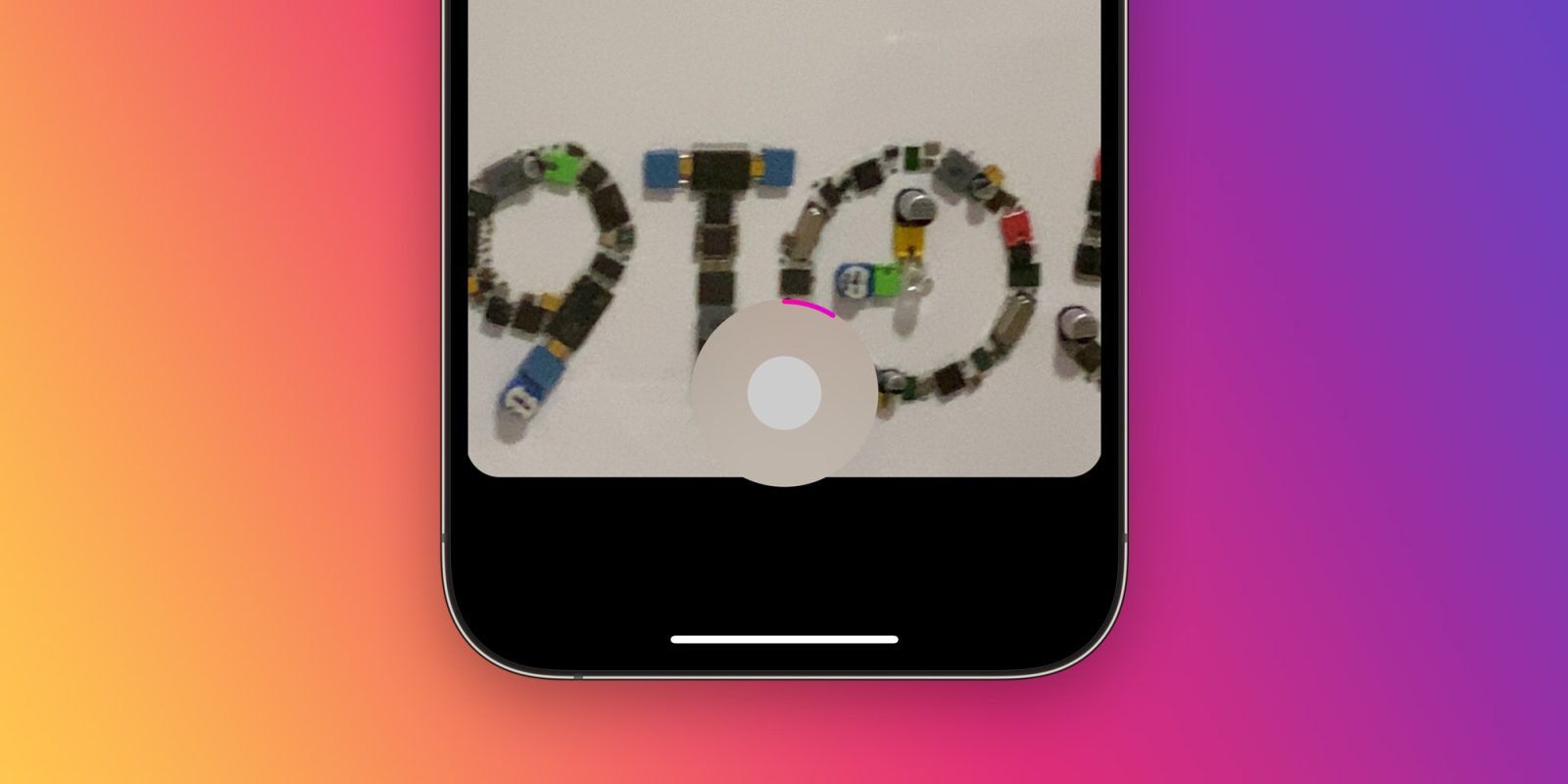
Instagram lets users take photos and videos right from the app for better convenience. However, this feature is currently broken for some users. Based on multiple reports (and also confirmed by 9to5Mac), an Instagram bug has been causing exaggerated zooming while users are recording stories. But luckily, there’s a workaround for that.
Exaggerated zoom bug affecting Instagram Stories
As reported by multiple users on Reddit and by 9to5Mac readers, the latest version of the Instagram app on iPhone has broken the zoom feature while recording stories. Typically, users can swipe up while holding the record button to zoom in and swipe down to zoom out. However, the bug causes a slight swipe up to zoom in at the maximum level.
Of course, this has been annoying users who try to record stories using the Instagram app.
It’s still unclear whether the bug affects all iOS users, but 9to5Mac was able to reproduce it on multiple iPhone models running iOS 16 and iOS 17 beta. We were unable to reproduce the bug on Android phones, however, which suggests that the issue is related to the iOS app.
Unfortunately, Meta is yet to acknowledge the bug. But there’s a workaround to deal with this issue until it gets officially fixed.
Workaround
Users can manually zoom in using the pinch gesture instead of swiping up and down. When using the pinch gesture, zooming works as expected. To make things easier, you can enable “Hands-Free Mode” on Instagram’s camera so you don’t have to hold down the record button while dealing with zoom.
Since Apple doesn’t let users downgrade an app installed through the App Store, users will have to wait until Meta releases a new version of the Instagram app on the App Store.
Let us know in the comments section below if you’ve been affected by this Instagram bug.
- AI images on Instagram; Meta chatbot plans create privacy and misinformation fears
- Instagram Subscriptions rolling out to 10 more countries, including Brazil, Canada, Japan, and the UK
- Instagram boss says ‘Android is now better than iOS’ in case it wasn’t obvious which side he’s on
Add 9to5Mac to your Google News feed.
FTC: We use income earning auto affiliate links. More.




