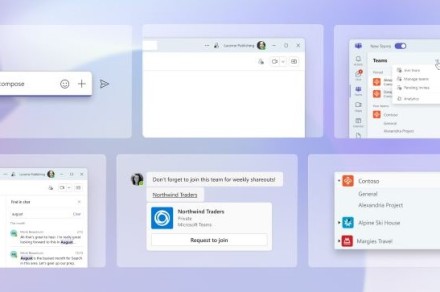- Like
- SHARE
- Digg
- Del
- Tumblr
- VKontakte
- Flattr
- Buffer
- Love This
- Save
- Odnoklassniki
- Meneame
- Blogger
- Amazon
- Yahoo Mail
- Gmail
- AOL
- Newsvine
- HackerNews
- Evernote
- MySpace
- Mail.ru
- Viadeo
- Line
- Comments
- Yummly
- SMS
- Viber
- Telegram
- JOIN
- Skype
- Facebook Messenger
- Kakao
- LiveJournal
- Yammer
- Edgar
- Fintel
- Mix
- Instapaper
- Copy Link
Microsoft has announced a major revamp of the Teams application for Windows, which was made available as a public preview on Monday.
The brand said that Teams has received a ground-up redesign, which will “empower customers to navigate the challenges of the evolving modern workplace.”
Classic Teams vs new Teams side by side video
In particular, Microsoft has focused on improving the speed, performance, and flexibility of the app, stating that the new Teams is twice as fast while using 50% less memory by overhauling and optimizing the app’s “data, network, chat, and video architecture,” the company added in its blog.
Microsoft has also made it easier to navigate your Teams accounts with fewer clicks. You can access notifications, searches, messages, and channels with less fuss. Additionally, a major update in the new Teams allows you to remain logged into several accounts at once and receive notifications and information from all accounts no matter which you are currently using.
These are just some of the over 50 updates to be found on the new Teams. The revamp also comes on the tail of the brand’s major AI implementation into its suite of applications.

Earlier this month, it announced Copilot for Microsoft Teams, which integrates the ChatGPT features into the communication app, as well as into the entire Microsoft 365 suite, including Word, PowerPoint, and Outlook. Working similarly to the Google Workspace plug-in MagicSlides, you can input a prompt and get a pretty decent Google Slides presentation outline. However, both brand options appear to require a bit of manual editing assistance from users.
Microsoft confirmed early in the year that it has been investing in and collaborating with ChatGPT’s parent company OpenAI since 2019 and will continue to do so in the foreseeable future. Prior to the 365 suite updates, Microsoft introduced its new Bing browser, inundated with the ChatGPT chatbot as its first public product since sharing its association with OpenAI.
Microsoft also recently confirmed that Bing Chat is based on OpenAI’s latest GPT-4 language model, which was unveiled in mid-February.
Microsoft is planning the general rollout of the new Teams for later this year, with availability to other platforms, including Macs. Currently, commercial Windows customers in the Public Preview program can test out the new software. Other users will require opt-in access from an admin to get the access. From there they will be able to use a toggle switch to get to the new Teams, and will also be able to get back to classic Teams if they desire.
Editors’ Recommendations
- ChatGPT just plugged itself into the internet. What happens next?
- Canva’s new AI tools might replace your video editor
- Bing Chat: how to use Microsoft’s own version of ChatGPT
- Adobe Firefly brings text-to-image AI to the masses, with artist ethics in mind
- Bing Image Creator brings DALL-E AI-generated images to your browser
The Windows 11 taskbar is getting an important new update

Microsoft is working on new experiences for Windows that will allow developers to enable pinning for third-party applications, as well as enable pinning to the Taskbar.
Microsoft recently announced the details of these upcoming functions in a blog post. This is the brand’s attempt to universalize its pinning process across all apps used on Windows. In practice, it will be similar to how pinning works on the Edge browser, with the Windows 11 users being notified by the Action Center about a request for pinning to the Taskbar by the app in question.
GPT-4: how to use, new features, availability, and more
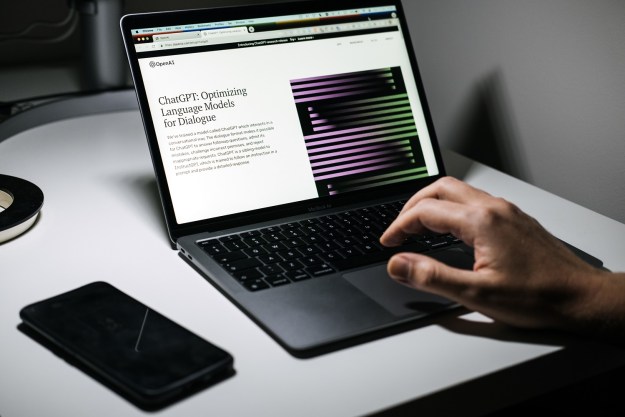
ChatGPT-4 has officially been announced, confirming the longtime rumors around its improvements to the already incredibly impressive language skills of OpenAI’s ChatGPT.
OpenAI calls it the company’s “most advanced system, producing safer and more useful responses.” Here’s everything we know about it so far.
Availability
How Microsoft 365 Copilot unleashes ChatGPT from its restraints
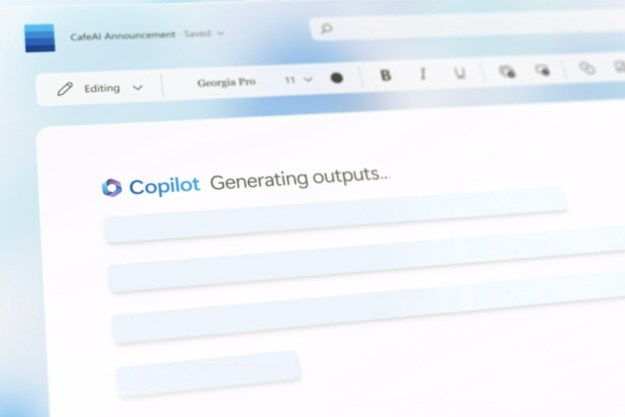
Thanks to ChatGPT, natural language AI has taken the world by storm. But so far, it’s felt boxed in. With these chatbots, everything happens in one window, with one search bar to type into.
We’ve always known these large language models could do far more, though, and it was only a matter of time until that potential was unlocked. Microsoft has just announced Copilot, its own integration of ChatGPT into all its Microsoft 365 apps, including Word, PowerPoint, Outlook, Teams, and more. And finally, we’re seeing the way generative AI is going to be used more commonly in the future — and it’s not necessarily as a straightforward chatbot.
Bringing natural language into apps