- Like
- SHARE
- Digg
- Del
- Tumblr
- VKontakte
- Flattr
- Buffer
- Love This
- Save
- Odnoklassniki
- Meneame
- Blogger
- Amazon
- Yahoo Mail
- Gmail
- AOL
- Newsvine
- HackerNews
- Evernote
- MySpace
- Mail.ru
- Viadeo
- Line
- Comments
- Yummly
- SMS
- Viber
- Telegram
- JOIN
- Skype
- Facebook Messenger
- Kakao
- LiveJournal
- Yammer
- Edgar
- Fintel
- Mix
- Instapaper
- Copy Link
The Eve Cam is a simple indoor camera for HomeKit and HomeKit Secure Video. By relying on HomeKit alone, there’s no extra subscription to pay for and no complicated third-party service to maintain. It (almost) all just works, all using Eve’s device and Apple’s apps and OS integrations. Read on for my full review.
Hardware
The Eve Cam is small and sleek, about the height of a human palm. The bulbous head includes the main camera hardware, with the stalk serving as a simple stand. The base is magnetic and the camera itself can be tilted 180-degrees back and forth, so it accommodates most living arrangements. You can even wall mount it if you desire. By default, the Eve Cam will shine a blue or red LED as a status indicator. Thankfully, for those wanting something discreet to tuck in a corner of a room, this light can be disabled in the accessory’s settings.
The Eve Cam quality is pretty good, with a 150-degree wide field of view that can easily cover a large room if you position the camera in a corner. It also has a night vision mode that enables automatically when the camera detects it is dark. As an added bonus, the Eve Cam also doubles up as a HomeKit Motion Sensor, which you can use a smart home automations trigger.

Simple to set up, easy to use
HomeKit cameras are great because they are so simple. You can set them up in the Home app in just a couple of taps, and you don’t need an account or subscription with a third party service. As long as you have a connected HomeKit hub like an Apple TV in the house, the camera only ever communicates to that. The HomeKit Secure Video protocol means that the camera records events to iCloud and you can tune into the live stream when you are away from home, with all recordings stored end-to-end encrypted.
In the Home app on iPhone or iPad, you will see a recent snapshot from the camera in the room overview tab. Tapping on that snapshot opens the live camera stream (which can pop out into a Picture-in-Picture window too). Whilst watching, the Eve Cam includes a speaker and microphone so you can hear as well as see what is going in the room, and talk back. Your speech comes across a little crackly and distorted out of the Eve Cam’s speaker, but it does the job in a pinch.
On Apple TV, live feeds of cameras can be manually viewed from Control Center and motion events trigger notifications that pop up in the corner of the Apple TV UI, complete with the live feed visible.
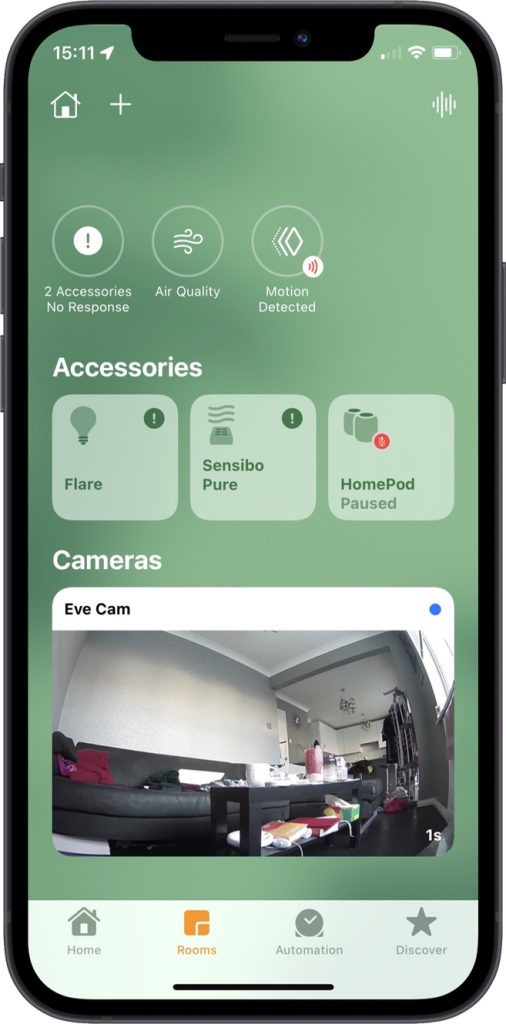
HomeKit Secure Video
On the basic 50 GB iCloud plan, Apple allows you to have one active recording HomeKit Secure Video camera. The 200 GB plan allows for up to five cameras. And the 2 TB plan means you can have unlimited HomeKit cameras at no extra charge. HomeKit Secure Video stores events from the last ten days, so if you spot something amiss, you can check the tapes for peace of mind. In all cases, the file size of the recordings themselves do not cut into your available iCloud storage; Apple just uses the iCloud tiers to gradate the number of supported simultaneous cameras. On the free iCloud plan, recording isn’t possible but you can still use the camera to stream live video and receive realtime motion notifications.
You can be notified when a camera detects any motion at all in the viewport, or if only specific types of motion are recognized. HomeKit Secure Video can use machine learning AI to detect people, animals, vehicles and packages (the latter features more suited to porch or outdoor cameras). You can even use Face Recognition to have your home automatically recognise known people, like family members and drill down with even more fine-grained notification options based on the people detected.
HomeKit missing features

Unfortunately, the simplicity of the HomeKit system is also the downside of HomeKit camera like the Eve Cam. Much of the advanced functionality you might find in a dedicated security system isn’t available. For instance, you cannot set a HomeKit camera to continuously record. It will only record when an event is fired. Another limitation is that only one device can be actively watching a camera stream at a time.
I wouldn’t necessarily want to rely on HomeKit Secure Video to serve as my only outdoor security camera system for these reasons. But for indoor cams, the functionality provided by standard HomeKit is generally all you need — and has no extra associated costs after you bought the hardware, assuming you already pay for iCloud storage.
Conclusion
If you are looking to upgrade your HomeKit ecosystem, and have already kitted out your house with smart switches and bulbs, a camera might be the next best upgrade. And the HomeKit Eve Cam indoor camera does what it says on the tin, very well indeed.
FTC: We use income earning auto affiliate links. More.



